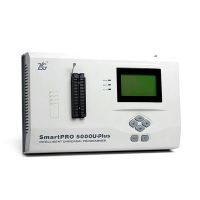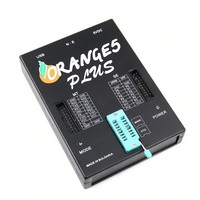Description
Newest V2.14 GDS VCI Software for Hyundai & KIA
Hyundai & KIA GDS VCI Firmware Update 2.14, software in 500G HDD, suitable for SATA format laptop. With this software, GDS VCI can work on both North American & European Hyundai & Kia.
System:WIN 7
Notice:The software for Hyundai & KIA are separated,one hdd,double system which you can choose yourself.You can use it idrectly after inserting the hdd.
Software Installation Tips:
1. Open the software, set up computer date for the 2015-5-1

2. Open the GDS software

3. Open the software configuration
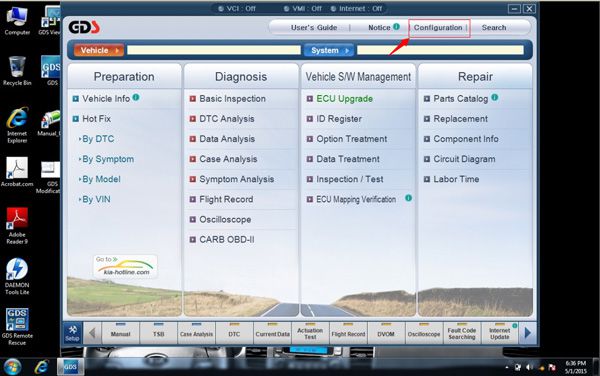
4. The old VCI Firmware and VCI Firmware Update
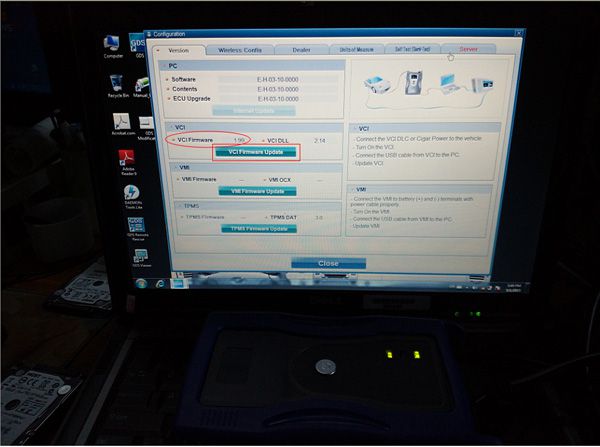
5. The new VCI Firmware
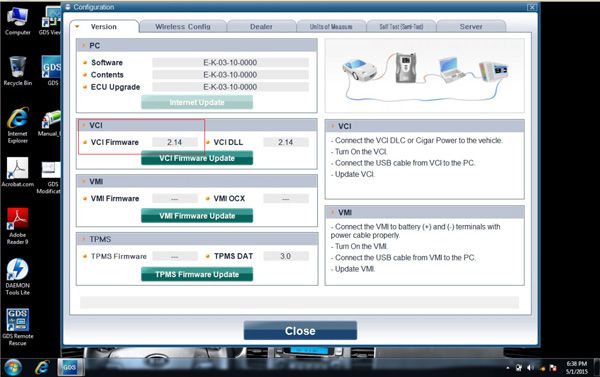
6. Test and Diagnose
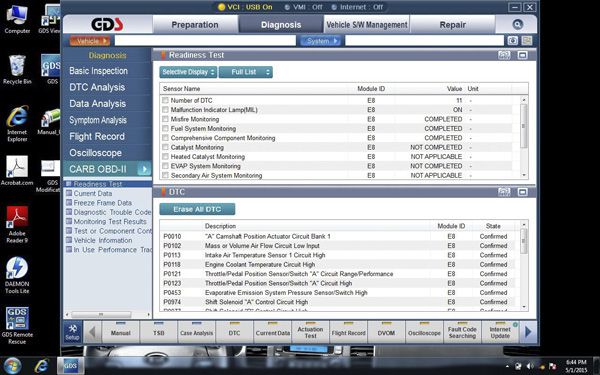
Package including:
1pc x GDS software in 500G Hard Disk
Hyundai & KIA GDS VCI Firmware Update 2.14, software in 500G HDD, suitable for SATA format laptop. With this software, GDS VCI can work on both North American & European Hyundai & Kia.
System:WIN 7
Notice:The software for Hyundai & KIA are separated,one hdd,double system which you can choose yourself.You can use it idrectly after inserting the hdd.
Software Installation Tips:
1. Open the software, set up computer date for the 2015-5-1

2. Open the GDS software

3. Open the software configuration
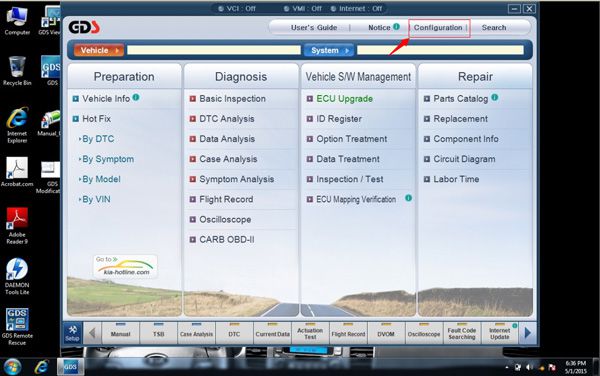
4. The old VCI Firmware and VCI Firmware Update
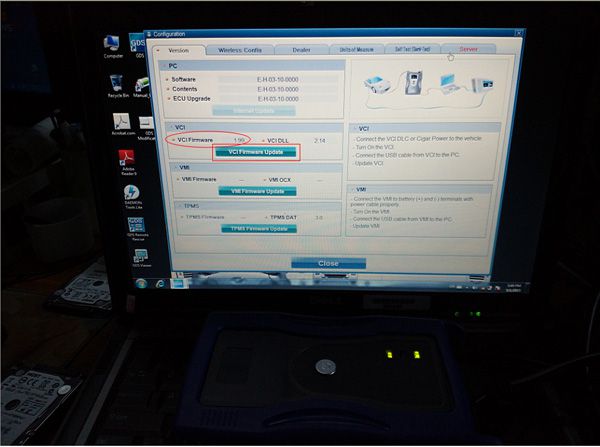
5. The new VCI Firmware
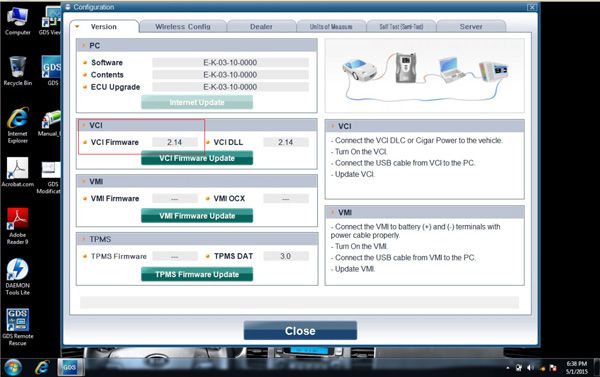
6. Test and Diagnose
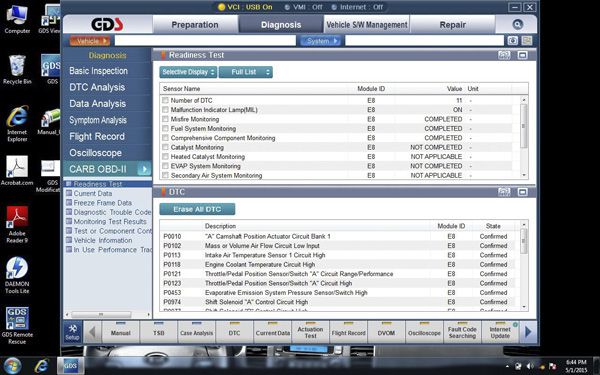
Package including:
1pc x GDS software in 500G Hard Disk
Next: V2.52.3 Scania SDP3 Diagnosis & Programming Software for VCI3 without Dongle
Recommend Items
- US$117.00
- US$69.99
- US$79.00
- US$229.00
- US$1,559.00
- US$899.00
- US$99.99
- US$299.00
- US$459.00
- US$499.00
- US$699.00
- US$7.59
Special Items
- US$179.72
- US$649.00
- US$599.00
- US$99.00
- US$1,749.00
- US$599.00
- US$14.90
- US$39.99
- US$99.99
- US$34.99
- US$38.96
- US$839.00