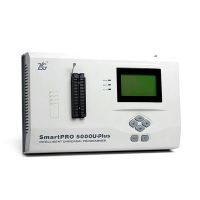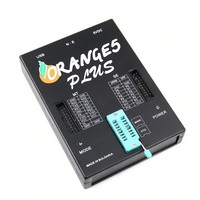Description

Feature:
- 5 in 1 Multi-Function.
- Built-in Digital Clock and Temperature Gauge, driver can learn the time and temperature conveniently to arrange the driving time appropriately.
- There are 5 groups (0-9) number stickers, you can freely compose your own mobile phone number
- Large- LCD screen, you can clearly display the time, date and the second, visual effects at a glance.
- With blue luminous, you can easily learn the current time at night just one click.
- It can be installed and used in the car and office conveniently.
Specification:
- Color: Black
- Material: ABS
- Quantity: 1pc
- Battery: 1xCR2032 (Included)
- Size: As the picture shows
- Function: Clock, Thermometer, Temporary parking card, Guide ball, Voltage Tester
Time Setting:
- In the normal time state, press and hold the TIME button for 3 seconds, then 12Hr or 24Hr flashes, indicating that the time setting state is entered.
- At this time, press the UP or DOWN button to select the 12 or 24 hour display system.
- At this time, press the TIME key to set the following items respectively: 12/24 hours---seconds---hours-minutes-year---month-day-period----confirm exit.
- Press the UP or DOWN key to increase or decrease the item respectively.
- In the normal time state, press the TIME button once to switch to the month and date display state.
- Press the °C/°F key to switch between Celsius and Fahrenheit
Package included:
- 1X Multifunction Temporary parking card













Recommend Items
- US$189.00
- US$34.99
- US$44.99
- US$259.00
- US$728.00
- US$69.99
- US$1,520.00
- US$6.90
- US$229.00
- US$469.00
- US$22.99
- US$899.00
Special Items
- US$65.99
- US$74.99
- US$389.00
- US$29.00
- US$19.69
- US$299.00
- US$199.00
- US$469.00
- US$79.90
- US$674.50
- US$69.99
- US$89.99